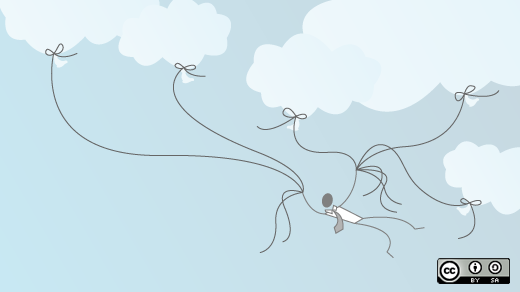
Given the power of today’s browser platform technology and web frontend performance, it’s not surprising that most things we want to do with the internet can be accomplished through a single browser window. We are stepping into an era where installable apps will become history, where all our applications and services will live in the cloud.
The problem is that most operating systems weren’t designed for an internet-first world. Flint OS (soon to be renamed FydeOS) is a secure, fast, and productive operating system that was built to fill that gap. It’s based on the open source Chromium OSproject that also powers Google Chromebooks. Chromium OS is based on the Linux kernel and uses Google’s Chromium browser as its principal user interface, therefore it primarily supports web applications.
Compared to older operating systems, Flint OS:
- Boots up fast and never gets slow
- Runs on full-fledged x86 laptops; on single-board computers (SBCs) like the Raspberry Pi, Asus Tinker Board, those with RK3288 and RK3399 chips; and more
- Works with keyboard and mouse as well as touch and swipe
- Has a simple architecture with sophisticated security to prevent viruses and malware
- Avoids pausing work for updates due to its automated update mechanism
- Is adding support for Android apps
- Increases battery life for mobile devices by running applications in the cloud
- Is familiar to users because it looks like Google Chrome
Downloading and installing Flint OS
Flint OS runs on a wide variety of hardware (Raspberry Pi, PC, Tinker Board, and VMware), and you can find information, instructions, and downloads for different versions on the Flint OS download page.
On PCs, Flint OS must be booted via a USB flash drive (8GB or larger). Make sure to back up your USB drive, since the flashing process will erase all data on it.
To flash Flint OS for PC to the USB drive, we recommend using a new, open source, multi-platform (Windows, macOS, and Linux) tool for USB drive and SD card burning called etcher. It is in beta; we use it to test our builds and absolutely love it.
